
I recently started working with a customer to build some mobile dashboards and I wanted to share some of the key leaning’s I had from this very short project. BI Mobile app designer (or MAD as we call it) was designed to provide an environment to allow Oracle BI users to develop native HTML5 applications tailored for the mobile platform. Oracle BI Mobile App Designer empowers business users to easily create interactive analytical apps and share with any mobile device. Built on the BI Publisher framework the intuitive web-based Mobile App Designer editor anticipates common design patterns allowing you to effortlessly create mobile application by drag and-drop app components and linking them to the RPD to create pixel-perfect dashboards while enjoying a full scale of flexibility to meet your unique needs.
If you are an avid Oracle BI user I am sure you have seen announcements and videos on Oracle BI Mobile. If you have not seen I would recommend seeing this video.
Unlike the Oracle BI Mobile app which is available only for iOS, the 2 key benefits of MAD is
- Supports all platforms supporting HTML5-based browsers including Android and Blackberry (besides iOS of course).
- Is completely server side with nothing to download and install from the App store.
- Allows the BI developer to quickly build a mobile application using OBIEE. It is truly an application because it build native mobile apps with support for gestures, specific visualizations and navigation patterns we are all familiar with on smartphones and tablets.
Of course there is some downside the biggest being that you need to create a brand new application and cannot reuse much is what you might have built for the online dashboards.
To use the BI Mobile App designer, all of the installation and configuration happens on the OBIEE server. The key steps to setup the mobile app designer is as follows
- The Oracle BI Mobile App Designer requires at the minimum Oracle Business Intelligence Enterprise Edition 11.1.1.7.131017. Of course the simple approach is to install the latest patch set which at the time of writing this blog is bindle Patch 11.1.1.7.140527 is the latest.
- Apply the BI Mobile app designer patch 18794832: PATCHSET BUG FOR MOBILE APP DESIGNER 11.1.1.7.10-BIMAD-PS1. The readme for the patch does a very good job of explaining how to setup BI MAD
Once setup properly you should be able to create a MAD application
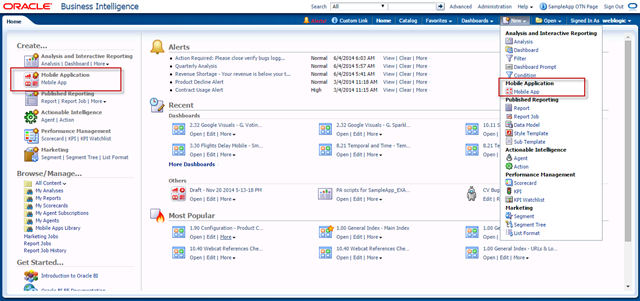
Once setup now you can create your own mobile app in a 3 quick steps.
Let me show you how
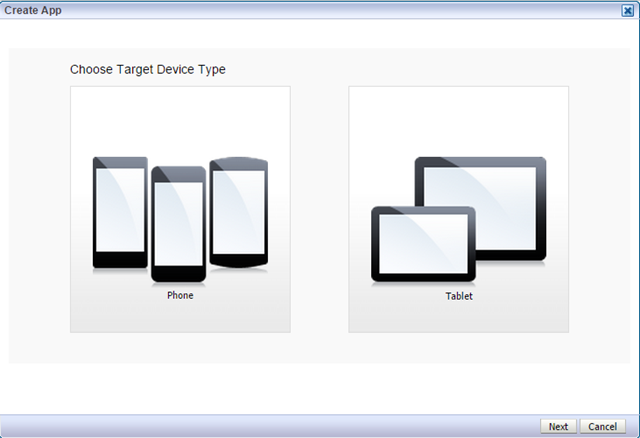
Step 1: Choose the Device type
On the mobile you want as little waiting and scrolling as possible. So selecting the right target device is very important from a user experience perspective.
Since it is based on the BI Publisher technology it uses BI Publisher templates to allow the user to tailor the experience. Selecting the device type gives you the right pallet so that at the time of application design you will know if your visualization can be viewed correctly by the target device.
Step 2: Choose the data source.
This is where it becomes obvious that we are working with BI Publisher. Usually I would recommend using a BI subject area so that we can manage data and security all through the RPD without having to worry about setting up separate access control for BI Publisher. Excel file as the source is fine for demos, but rarely is a solution for real world implementations.
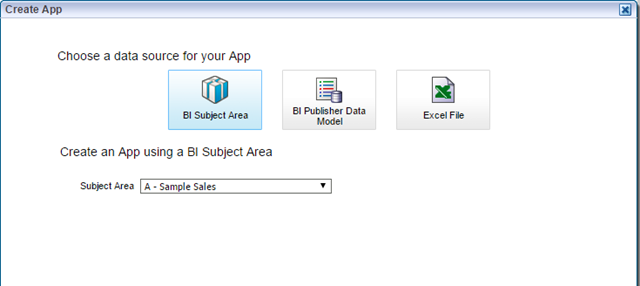
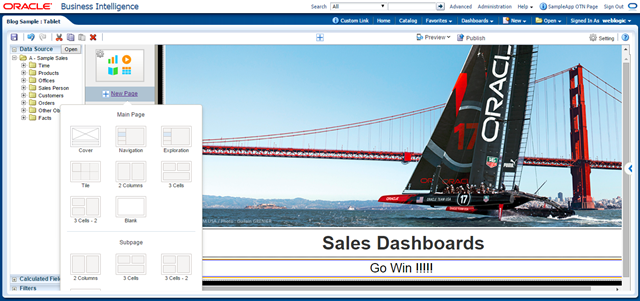
Step 3: Design your application.
In keeping with the new mantra the engineers have really tried to make it very simple to create applications to the point where there are pre-defined templates for layouts and all you need to do is pick the right layout depending on the message you want to communicate to the users.
That’s why I call it design rather than build since there is very little coding involved. Rather you would need to think like your user and experiment with various visualizations and transitions that would make sense for the user.
Rest of the steps is pretty simple if you know how BI publisher works and you have some creative side. A lot of it is point and click and you need to know how to set the various properties for the BI Publisher objects. To add objects click on the + icon and select the visualization needed. You need to practice with a few different types of visualizations to get a feel of what to use given a particular requirement.
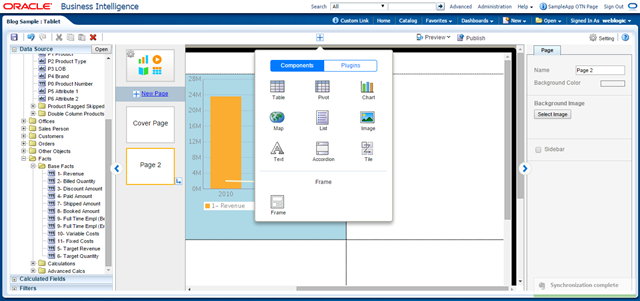
Here is a quick video on how to quickly put together an application using BI MAD


