Let’s consider a company with a customer service hotline that handles hundreds of calls in a day. The Head of Customer Service wants to know how the call center is performing as a customer service engagement channel: What sorts of things do customers call about? Are the service agents doing a good job of answering customer questions and resolving their issues? Are they keeping customers happy or do customers tend to churn after dealing with them? What differentiates the best agents from those that need improvement?
With voice analytics and the right dashboards to visualize the information, a Call Center Manager can provide the Customer Service Head with the answers.
1. Call Center Performance Dashboard
Voice analytics can surface insights based on data extracted from all calls handled over time. Aside from the usual call statistics such as total calls or duration of calls, voice analytics focuses on what’s “inside” the calls: what took place during the conversation. It collects information like the topics being discussed, the sentiment of the customer during the call, or the compliance score of the agent. Gathering all this data together and applying analytics can produce summaries and trends about call center performance.
Information can be filtered to show data specific to certain products or services, to investigate drivers of high or low sentiment or compliance scores, or to compare performance over different periods of time. Want to see how it works? Here's a free trial.
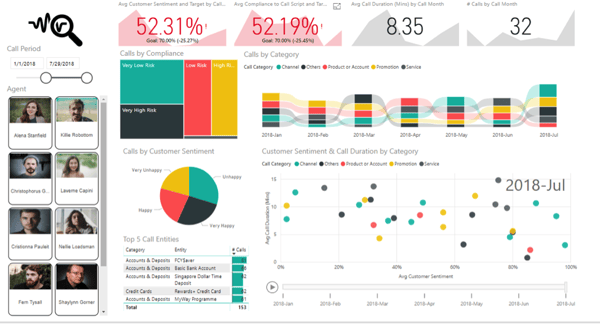
2. Agent Performance Dashboard
Call center managers can view information from an agent perspective in order to check how agents are performing across different call categories, calls made per category and his or her compliance scores. If necessary, they can drill down all the way to the individual call level to surface information pertaining to the call such as the agent name, the duration of that call, the actual transcript of the call along with sentiment score for every sentence, what was the topic discussed and what were the different entities that were referred to within that call.
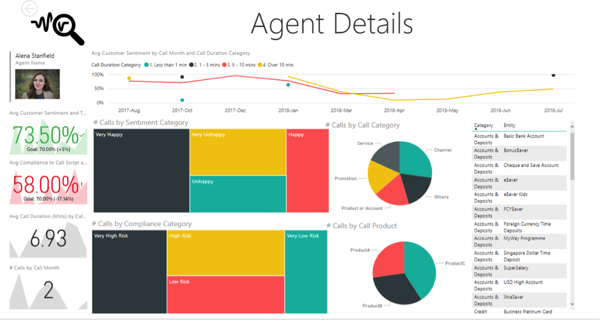
3. Customer Dashboard
A third important dashboard is viewing data by customer. From this perspective, we can find out information such as what a particular customer has been calling about regardless of the agent, calls made per category and product, sentiment analysis of the customer and key entities that he has been talking about.
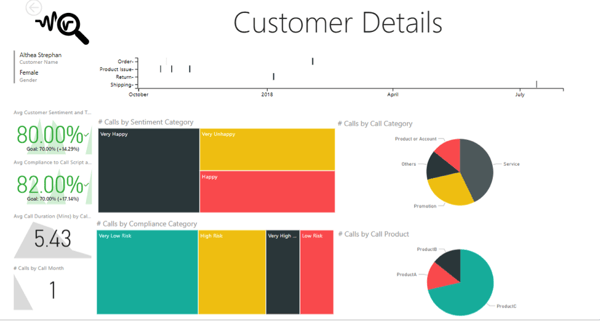
With a voice analytics solution like Just Listen, these dashboards can be further enriched with data from your CRM system, making the analytics solution a treasure trove of potential insights. Try out the demo to see how Just Listen can help you enhance your call center operations.



